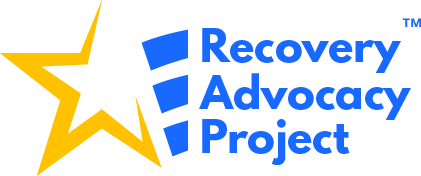Organize a Virtual Recovery Town Hall Meeting
- This step-by-step HOW TO provides a guide to organizing your own virtual event, tip sheets and a checklist. Recovery Advocacy Project would be more than happy to assist you in your process. Please contact [email protected] to let us know about your organizing.
Defining a Virtual Recovery Town Hall Meeting:
Virtual Recovery Town Hall Meetings can be great alternatives to in-person Town Hall Meetings. Many advocates began using a virtual format using video tele-conferencing services as a response during COVID-19.
“Town Hall” style meetings are not necessarily defined by a physical location, but as an event in which a politician or public official answers questions from members of the public.
These digital forums provide a space where decision makers like elected officials can listen to those they represent and share remotely about solutions around a predetermined topic.
Virtual Town Halls can follow a similar format to in person Town Halls. Recovery Advocacy Project has published a HOW TO: Organize a Recovery Town Hall Meeting with Decision Makers that is worth reviewing to get an idea of different formats you can follow for a Town Hall.
Let’s take a look at a few benefits to virtual Town Meetings.
- Easier to reach a broader audience that expands past your “town”
- Allows for outreach to organizations and potential for new partnerships around the issues you care about.
- These meetings can translate to positive change in local policy, practices, and also improve collaborations that help those directly impacted.
- Facilitating and moderating the discussion can be easier with the tools on some of these Video Tele-Conferencing Services like Zoom.
- Easier for decision makers to commit and “attend”.
- Potential for mass invitations through email.
- Easily promoted on Social Media Sites.
- Attract new recovery advocates.
10 Steps to Hosting a Virtual Town Hall Meeting
1. Decide on what video teleconferencing you want to use for your Virtual Town Hall and create an account.
There are a number of video platforms to choose from that would work for a Virtual Town Hall. Each has free versions with limitations, and also upgraded versions available for purchase that will make organizing easier as they include additional features. As you work with others to host your event, ask to see if anyone (or an organization*) has purchased any of these platforms with updated features.
Video Teleconferencing Platforms
Many recovery community organizers have had successful Virtual Town Hall meetings with Zoom, a teleconferencing platform.
Some of the features of Zoom that can be helpful in conducting your town hall include:
- Video or Telephone Call in Options for each participant.
- Shareable Link and/or meeting ID to Join the Zoom event.
- Control to Mute/Unmute participants
- Screen Share Options for Host
- Breakout Rooms
- Password option to enter the Event
- Chat Feature Option for Participants
- Recording Option
- Virtual “Raise Hand” option to help the discussion.
To set up a free zoom account visit www.zoom.us
A complete Zoom reference guide to scheduling, customizing, and running your Zoom meeting can be found here
The Zoom Support Page is here
Additional video platforms exist and can be used such as GoToMeeting and Google Meet but for the sake of this HOW TO, we will be focusing on Zoom. Feel free to browse these other options.
GoToMeeting www.gotomeeting.com
GoogleMeet www.gsuite.google.com/meet
- • Practice with each Video Platform and familiarize yourself with the features they offer to see which will best fit your needs to organize your Town Hall.
- • There are more Zoom features if you use it through a computer rather than a phone.
- • Do test runs with family members or a coworker.
- • There are additional Zoom tutorials and walkthroughs on YouTube if you wish to explore some more advanced features.
2. Put together an Organizing Team that will help you plan and run your Virtual Recovery Town Hall Meeting.
Organizing a Virtual Recovery Town Hall Meeting will be much easier with a team of other individuals that care about the same issues you do and want to highlight solutions. This is also a great time to do some outreach to some like-minded organizations in your area and state to gauge their level of interest. Some organizations may commit to promote the town hall, provide speakers, join your organizing team, or assist in inviting elected officials or special guests.
A good sized team for this project would be 3-6 individuals.
We encourage you to add members to your Organizing Team that:
- Represent a diverse community.
- Are passionate about the issue of Recovery.
- Are comfortable with the technical side of running video meetings.
- Have a good social media presence.
- Have ties to a network of people in recovery or recovery organizations.
- Are familiar with or have connections with elected officials.
- • Meet with your Organizing Team on the video platform you chose so everyone is comfortable with that platform.
- • Keep the partnering organizations in the loop with the team’s progress. They should be able to assist you in promoting the event when the time comes.
- • Assemble a committee that is diverse in recovery experiences. You may want to have a mix of recovery advocates, family members, addiction experts, and people with lived experience on the potential topic (Step 3) your team chooses.
- • Ensure your team best reflects the makeup of your community/town/state.
- • Develop a schedule to communicate with your team.
- • Once your team is together, be sure to ask what people’s strengths are at your first planning meeting and their area of interest. This will help assign tasks as the organizing moves forward and will be a checklist to cover all your bases. The team may even decide to split into smaller teams to play to individual strengths. For example, the committee could form a Promotion & Outreach Team, Media & Social Media Team, Technical Logistics Team etc.
3. Decide how big your “Town” will be & pick a topic for your Virtual Town Hall Meeting
When organizing a Virtual Town Hall it will be important to first discuss with your Organizing Team the size of your “Town”, or audience reach. This will also determine which elected officials you invite.
One of the benefits of doing the Town Hall through Video Teleconferencing is that you can expand beyond your community. Many Recovery Advocates have used Virtual Town Halls as an opportunity to reach people across their whole state.
Considering your audience reach and determining which Elected Officials to invite will become clearer if your Organizing Team chooses a topic.
When choosing a topic, consider some of the following criteria:
- Pick a topic that reflects the reality of what is happening in a community/state.
- A topic that will draw to a wider audience.
- A topic that will inspire recovery advocates and special guests to attend.
- A topic that Decision Makers need to be educated on and take action on.
- A topic broad enough to address multiple issues in the community/state.
- A topic direct enough that the community will understand the purpose
- A topic urgent enough to encourage the public or media to attend.
Some example topics for your Recovery Town Hall Meeting may include:
- • Addressing the Addiction Epidemic
- • Addiction Recovery Support Services
- • Recovery for All
- • Naloxone (Narcan) Saves Lives
- • Many Pathways to Recovery
- • Addiction as a Public Health Issue
- • Understanding Harm Reduction
- • Recovery from Addiction is a Reality
- • Reducing Stigma around Addiction and Recovery
- • Families for Addiction Recovery
- • Medication Assisted Recovery
- • Addiction Recovery and Reentry Services
- • Science of Addiction and Recovery
- • Recovery and Young People
- • The Impact of Recovery Voters
- • We are in Recovery, and We Vote
- • Be sure that everyone on the team has a chance to be heard. Work to come to a consensus. Remember to keep any partnering organizations in the loop of your progress.
- • Be sure to research your Decision Makers as much as you can to understand where they stand on the issues.
4. Decide on a date and time for your Virtual Recovery Town Hall
Based on the many events that have been organized all over the country by recovery advocates and organizations, the times that have had the most attendance had a Noon or 7PM start time on a weekday.
Be sure to schedule the event with enough time in advance to promote the event, gain media attention, and secure the invitees and selected advocate speakers. You and your Organizing Team should be able to plan a Virtual Town Hall in a little over a month if you meet weekly, but go at the pace that seems comfortable and realistic for the Team.
- • The more town halls you organize the less planning time will have to go into each one. There are recovery organizations that actually host weekly Virtual Town Halls as a result of building experience and finding the right team.
- • Many teams that have organized Virtual Town Halls have given attendees the option to join at two different times or two different days in order to reach a larger audience. For example, your team may decide to host at Noon and again at 7PM to give people flexibility.
- • Consider working to secure a date that you know your special guests can commit to. For example, you could have a State Representative or a Mayor agree to attend if it is held on a specific date.
5. Work with your team to create a detailed agenda for the Town Hall
Creating an agenda gives you and your team something to work backwards from. It also helps to show others you are organized, agree on the timeframe of the town hall, and highlight the purpose of the Town Hall. For the time being, this step should be limited to just your team and potential speakers, but can be shared with the wider audience attendees closer to the event.
Here is a sample agenda:
- 6:40 PM → Organizing Team and Special Guests join Zoom early to review the agenda and improve any technical aspects of the Virtual Town Hall.
- 7:00 PM → All Remote Participants join Virtual Town Hall.
- 7:00-7:10 → Moderator/Host/Facilitator welcomes Remote Audience, thanks partnering organizations, thanks Organizing Team Members, reviews technical aspects of Virtual Town Hall, acknowledges Special Guests and media on the meeting, and touches on the purpose of the Virtual Town Hall.
- 7:10-7:25 → Elected Officials speak to topic.
- 7:25 → Leave a short amount of time for moderator to respond then transition to Question & Answer portion of the Town Hall
- 7:30 – 8:15 → Question & Answer Session between remote meeting attendees and Public Official(s)
- 8:15 → Virtual Town Hall event Call to Action!
- • Most Town Hall events last between an hour to an hour and a half. If the event is too long, you may not get to the “call to action” portion of the event and you will see attendees drop off.
- • Many speakers will go over the time allotted to them. For example, if your timeframe is for an Elected Official to talk for 7 to ten minutes, ask them to limit their introduction to 5 minutes.
6. Invite the appropriate Elected Officials
After your team chooses a topic and considers the reach of your remote audience, make a list of the appropriate elected official(s) to invite and their contact information. You should be able to find contact information like emails, phone, or mailing addresses.
If your topic is specific to a local matter in your community work to secure your Mayor, Chief of Police, city council, or their staff.
If the topic is broad and can reach a statewide audience consider inviting your state Senator, state Assemblyperson, the Governor, Attorney General, Health and Human Services Commissioner, or someone representing their offices.
Here is a sample invitation you can use as a guide.
- • A Virtual Town Hall can work with just one elected official or it can be a panel of elected officials.
- • In order to highlight the question and answer portion of the town hall it is suggested you don’t have more than 3-4 Elected Officials to answer questions. A smaller number of panel members is easier to organize and will keep you on time.
- • You do not have to limit your invitations to elected officials. Many Recovery Town Halls have invited other public officials like members of boards of health, faith leaders, law enforcement, or education leaders.
- • Make meaningful invitations that personalize why this Town Hall is so important to you and your team.
- • You may have someone on your team that has an existing relationship with the elected official or staff. Consider this in deciding who sends out the invitation.
- • Be specific in what you are inviting the decision maker to do. (Ex. Be on a panel, Welcome the Community, Be a speaker, Honored Guest.)
- • If you do not get the preferred invitee on your list, you can always ask the invitee that declined to send someone from their staff like an elected official’s staff member, or another Law Enforcement Officer. Many elected officials or law enforcement will have someone designated as a community or constituent liaison.
- • Be persistent. Be sure to send an invitation and periodically follow up to relay how important this Virtual Town Hall is for the community via a telephone call.
- • Use confirmed YES’s to build on the Virtual Town Hall and get other Decision Makers to come along. For example, “Representative Hernandez will be in attendance for this event, and we would like to get another elected officials like yourself to attend.”
7. Create a promotional tool for the event with an RSVP system.
One of the most effective promotional tools will be a digital flyer for the Town Hall.
This step will make other organizing steps a lot easier. Keep in mind, this promotional tool can change as your committee organizes (For example: In the event you confirm Decision Makers or additional partners, you may need to add logos for non-profit or local businesses to the promotional flyer)
The tool could begin with a simple “Save the Date” and evolve into a version with more details, logos, and confirmed Decision Makers.
Here is a simple example of a flyer the Recovery Advocacy Project – Nevada team used.
The promotional tool can serve many purposes for your virtual town hall, including:
- • Promote on social media
- • Get RSVPs
- • Invite people through email
- • Build the Audience
- • Create excitement and word of mouth on the Virtual Town Hall
- • Gain additional community partnerships
- • Attract Public Officials
- • Encourage and secure questions from Participants
The promotional tool should include the following:
- • Topic of Recovery Town Hall (and any special guests) should be displayed in bold.
- • Recovery Town Hall Details: Day/Date, Time event begins.
- • Zoom information
- • Ask for Questions to be submitted in advance
- • Include any logos of local businesses or non-profits that you are partnering with.
- • Have a contact email to answer questions about the Town Hall.
- • Short description of the event including target audience
- • Information on how to RSVP in an attached text to the flyer.
- • Information on if the Virtual Town Hall is “Open to the Media” or not.
RSVP Options
Recovery Advocacy Project can create an event using a great platform called Action Network to help with your RSVPs (which can work with Zoom links).
We can assist you in the RSVP process for your event by using this platform and can even help promote your Virtual Event in your state or surrounding community.
Email [email protected] and we will help.
2. Eventbrite
Eventbrite is a free tool that allows people to RSVP to a virtual event.
Having an Eventbrite link associated with the promotional tool for the Virtual Town Hall has many advantages that includes:
- • Managing RSVPs to the event.
- • You can upload the promotional tool (flyer) your team has created.
- • The event also becomes locally searchable on the Eventbrite website.
- • Allows the organizer to be notified when an attendee RSVPs.
- • Automatic email reminder for anyone who RSVPs a day before the event.
- • If capacity is limited at the event, Eventbrite allows the organizer to cap how many RSVPs are allowed.
- • Gives your team a rough idea of how many people to expect. Keep in mind there will be some people that did not RSVP on Eventbrite that will attend, and there will also be people that RSVP on Eventbrite that do not end up attending.
Create a Facebook Event Page to boost your reach
For a step by step guide with pictures on how to set up a Facebook Event go here
Creating a Facebook Event Page has many advantages including:
- • Uploading the Promotional Tool (Flyer) your team created for the event
- • Creates buzz on social media.
- • Allows those you invite to RSVP YES, NO, or MAYBE to attending the event
- • Will remind the MAYBE and YES invitees prior to the event.
- • When someone RSVPs yes it will show that individuals Facebook friends that they are attending. This can boost the attendance.
- • You can invite selected or entire friend lists to the Virtual Town Hall, or create a larger list by allowing invites to ‘friends of friends’
- • Allows your team to answer any questions about the event.
- • Allows your team to highlight any special guests or confirmed speakers at the event.
- • Builds a network and interest for future events you may organize.
The entire Organizing Team and partnering organizations should all work to invite locals on their Facebook Friends list.
NOTE: It is always good practice to have all your registrants located in a single place and have access to their contact information if possible so you or another member of your planning team can confirm attendance via email, text, or a phone call. If you create an event on Eventbrite there is an easy way in the “promotions” tab to automatically link your Eventbrite event to Facebook events. If you setup event registration through Zoom, Action Network, or a landing page, it’s not always best to create a second event on Facebook. Instead, share the link to where people can register.
- • Nothing beats a personal invite. Come up with a plan with your Team to build your base of attendees.
- • Make sure all of your RSVP tools have the same Zoom Link information for people to join.
- • You may want to have one person in charge of RSVP. For example, put “Email [email protected] to RSVP to this event” so that one of your Team members in in charge with running the RSVP and can email the zoom link privately to anyone that RSVPs. This keeps the Town Hall link information to only those who register and will allow the registrar to give the participants passwords for the Zoom Call.
- • You may have someone on your team that is good with graphic design or event promotion already. Chances are, someone on the committee will know someone that is good with promotional tasks. Invite that person to join the team or see if they will assist.
- • Many Recovery Advocates have made Video promotional tools as well to register more participants on social media. This can be a great way to share a recovery experience or convey the urgency of the Town Hall meeting.
- • Your promotional tool may go through a few versions in the event your committee confirms additional Decision Makers/ partners for the Recovery Town Hall.
- • Include images and bright colors on your promotional tool to catch people’s attention.
8. Choose your Event Moderator & Call to Action
Choose a moderator that is good at facilitating discussions, is familiar with recovery, can keep speakers in timeframe, inspires others, and is known in the community. You can add the moderators name to the promotional flyer.
Choosing a Call to Action will be important for your remote audience. Nothing is more frustrating for participants than having a long discussion with no purpose. The action gives a purpose to the Virtual Town Hall.
Consider the topic and assign a Call to Action. Some actions may include:
- • Letter Writing Campaign
- • Rallying/Action Event
- • State House Advocacy Day sign-up
- • Petition/Support Statement on an issue
Many of these Calls to Action can be created on Action Network and coordinated with your Recovery Advocacy Project State Lead(s), or contacting the RAP team by emailing [email protected]
To see some sample digital actions go to the Recovery Advocacy Project Action Network.
Each state has its own Action Network Page to create actions, and those tools are available to you as a community organizer and your event Organizing Team.
9. Outreach to Traditional Media
Building relationships with local media can take time. Getting local media to cover your event reaches an audience outside the event itself.
Here are a few steps to take that will increase the potential of media turnout.
- Create a list of local media outlets – (Be sure to update this list as much as possible moving forward, as outlets change. List should include:
- • Local TV
- • Radio ( www.radio-locator.com is searchable by area and genre like news, public radio, talk etc)
- • Local News Websites
- • Blogs (Health, Current Events, Criminal Justice)
- • Newspapers (County/city/town) www.usnpl.com is searchable by location.
- Identify appropriate contact for each media outlet and craft a “Media Advisory” you can send to each contacts email.
- • Journalists are often assigned an area of expertise. You should be able to find the right media contact by searching for past articles on addiction, health, or community events
- • Here is a sample media advisory from a recovery community organization in Georgia.
- Pitch a human interest story
• Contact your list of journalists with event information with a human interest story. Personalize each greeting to attempt to build a relationship with that media contact.
• A good human interest story could potentially be one of your speakers for the event, a local advocacy effort, or a response to something the journalist covered in a past media piece.
• Your correspondence should cover why they should attend the Virtual Town Hall, the human interest story, and a contact for more information. You, or someone on your team should be a designated contact for media.
• Your Organizing Team may option to offer a trusted media contact the Facilitator role.
Here are a few articles to read that have additional pointers on getting local media.
- • Be sure to put “Open to the Media” on the promotional flyer so attendees and media are all aware.
- • Earned Media is something that is built over time. information for people to join.
- • Be patient and build media relationships.
10. Preparation:
The more prepared your team is the better. Below are some tips so you can be best prepared and run a flawless Virtual Town Hall.
Virtual Town Hall Preparation Tip Sheet:
(Check the boxes to learn more)
Send reminders to both the registrants and your panelists / presenters. This step is crucial and illustrates why it is important to collect basic registration information from participants if possible.
Make sure to have clear and consistent communication with your Public Officials, potential speakers asking questions, and your team in the days before the Virtual Town Hall.
Crowdsourcing questions invites participation. This will also allow the moderator to have a few questions prepared for the Public Officials, avoid awkward silences, and will break the ice to make participants comfortable in asking their own questions.
You can organize ahead of time to have some pre-submitted questions the moderator asks, some questions by pre-screened advocates to ask, then question on the fly from the remote audience. You can even send advocates that are willing to ask their questions live this link to help them shape their question with recovery friendly language from this HOW TO: Speak out as a Recovery Advocate
Trial runs with your Team (and one for Public Officials) before the actual Town Hall is smart and shows your team is organized. Each Team Member should have some sort of role during the meeting whether it is technical, introductions, or calls to action.
Make sure all speakers have good WiFi to avoid connection problems.
Encourage all in the trial run to use headphones for better audio, check for appropriate lighting, and consider non-distracting video background. You can also determine who the Zoom Cohosts will be to.
Decide whether it is helpful or distracting to have the chat option of Zoom open to all participants. Some people may be more comfortable submitting their questions in the chat as opposed to speaking at the town hall. You may want to limit chat duties to the hosts to avoid distractions. You can go either route.
Look into livestreaming the Virtual Town Hall meeting on other platforms like Facebook Live to reach a larger audience. Many conferencing and webinar softwares, like Zoom, have this option. Remember that depending on which conference software you’re using, you may also need to be monitoring both the chat and the comments coming in on the other platform.
During the Virtual Town Hall Tips:
- Get on Virtual meeting 20 minutes early to make sure you have strong WiFi.
- Use Headphones
- Check lighting and background
- Record the Virtual Town Hall
- Check Zoom settings to limit background noise.
- Consider the Zoom option to do a poll live during a Town Hall.
There is also a live polling experience you can do with PigeonHole Live which is worth looking into here
If you find it helpful, you can make a copy and/or print the Virtual Town Hall Checklist here.